Are you tired of bland and unengaging videos? It’s time to add some magic to your content and capture the attention of your audience! Learn how to create engaging videos by adding music and take your videos to the next level. With just a few simple steps, you’ll be able to add emotion and depth to your videos and make them truly captivating.
Are you tired of bland and unengaging videos? It’s time to add some magic to your content and capture the attention of your audience!
Learn how to create engaging videos by adding music and take your videos to the next level. With just a few simple steps, you’ll be able to add emotion and depth to your videos and make them truly captivating.
Learn why and how to add music to video content!
Why Should You Add Music to Video Content?

Do you have a video on your website? Are you trying to get people to watch it? If so, then you need to add music. Here’s why:
1. Set the tone for the video
If you add a song to the video, you can set the tone for your video, create a mood and atmosphere, or even give you a theme.
For example: If you’re making an educational video about marketing strategies, using music that’s too upbeat may distract viewers and take them out of the moment. On the other hand, if you are creating an intro video for your blog post on “how to beat writer’s block,” then upbeat music might work well.
2. Music can make you feel good
Music directly impacts your emotions. It can make you feel sad, angry and happy. When you put music on video content, it can also make you feel energized or relaxed.
It’s important for producers to consider their audience when adding music to their videos because it’s likely that your viewers will have different preferences for what kind of music they want to hear in a video depending on their mood at the moment they decide to watch it.
3. Music is a very effective way to help convey the emotion of your video content
Music can be a powerful tool to help you convey your message, and it’s one of the easiest ways to create emotion in your video.
Music has been used for thousands of years as a way to express emotional messages and create feelings. When you listen to music, you experience all sorts of emotions – happy, sad, excited, peaceful – even though you may not know why those feelings are there. That’s because music creates a mood or feeling that evokes memories and emotions from our experiences in life! This is called “associative learning” and it happens on both an unconscious level (the brain) and conscious (your mind).
How to Choose the Best Background Music for a Video

The impact and emotional impact of a video can be significantly increased by selecting the proper background music. Here are some tips to assist you in selecting the appropriate background music for your video:
Consider the tone and style of the video: The background music should improve and match the overall tone and style of the video. If the video is serious, choose music that is also serious. If the video is upbeat and energetic, choose music that matches that tone.
- Think about the audience: Different age groups and cultures may respond differently to different types of music. Consider the audience that will be watching the video and select music that will resonate with them.
- Match the length of the music to the length of the video: A short video may just need a brief piece of music, whilst a larger movie may need numerous pieces of music. A good music track should be the right length for the video.
- Avoid using copyrighted music without permission: Never use music that has a copyright without authorization since doing so is against the law. Instead, you can make your own music or use music that isn’t owned by anybody.
- Check out various musical genres: Don’t be hesitant to try out various musical genres. You could be shocked at how nicely a specific kind of music complements your video.
- Take into account the video’s message: The music should bolster the video’s message. If the video is promoting a product, the soundtrack should be pleasant to listen to, laid-back, and upbeat. If the video is a corporate production, the background music should reflect the seriousness and professionalism of the organization.
- Test the music with the video: Before finalizing the background music, test it with the video. See how the audio and visual elements work together and how the audience reacts.
By considering these tips, you can choose the best background music for your video, which will help to create the desired emotional response from the viewer and enhance the overall impact of the video.
How to Add Music to Video Free
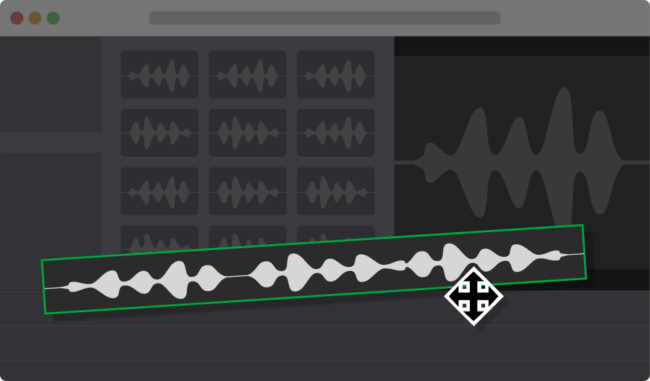
The next natural step to take is to look for the perfect tool that can allow you to edit your videos and add sounds to them. Flixier allows you to effortlessly add music to your YouTube or Instagram videos without installing or downloading anything. Choose from hundreds of free tunes in the collection, or put in a SoundCloud link to bring over your favorite tracks.
Here is how to use the video editor background music:
1. Upload your material
Add the song and video to your Flixier collection. You may import material from your PC, cloud storage, or copy and paste YouTube or SoundCloud URLs. If you don’t already have a song, you may discover one in our library of non-copyrighted songs!
2. Move the music to the video timeline
Drag your video and song to the Timeline. Drag the song back and forth with your mouse button to synchronize it with the video. You may modify the volume, pan it from left to right, or apply an Equalizer using the options on the right side of the screen!
3. Download or publish your video onto the web
When you’re finished adding music to your video, click Export. Give your video a title and decide whether to broadcast it to YouTube or your social media sites. In 3 minutes or less, your video will be ready for download!
Don’t Postpone Adding Music to Your Videos!
You have all the tools needed to make your videos stand out—create your Flixier account and start adding your favorite music to your videos!
