Nowadays, people are more interested in live streaming than ever before. It’s a great way to connect with your audience in real time and share your thoughts and experiences with the world. However, live streaming can be a bit tricky, and one of the most important things to get right is the audio.
As a musician, you know that having a great microphone is important. You need to have an excellent live streaming microphone like the ones from this website to achieve your goal of capturing the heart of your viewers with your excellent audio.
After all, your microphone is what captures your sound and allows you to share your music with the world. Now let’s discuss how you can select the best live streaming microphone.
Frequency Response
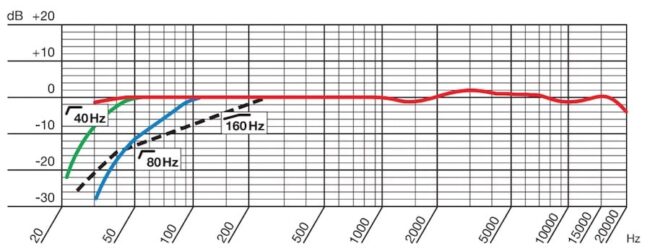
Make sure that the microphone has a wide frequency response. This will ensure that you’re able to capture all of the sounds that you need without any distortion. You’ll also want to make sure that the microphone is sensitive enough to pick up the nuances in your voice.
A good live stream microphone should be able to pick up even the softest whispers. Lastly, you’ll want to make sure that the microphone is durable and can withstand being used for long periods of time.
Polar Pattern
The polar pattern of a microphone is the shape of the area where it picks up sound. There are 3 main polar pattern types: cardioid, omnidirectional, and bidirectional. Omnidirectional microphones pick up sound from all directions, while cardioid microphones only pick up sound from the front. Bidirectional microphones pick up sound from the front and back but not from the sides.
Connection Method
One of the factors to consider when selecting the best live-stream microphone is the connection method for your needs. The first is what type of microphone you are using. If you are using a USB microphone, then you will need to connect it directly to your computer.
If you are using an XLR microphone, then you will need an audio interface to connect it to your computer. The second factor to consider is the quality of your internet connection. If you have a fast and reliable internet connection, then you can use software like OBS or XSplit to live stream your audio directly to your viewers.
Pop Filter
A pop filter is a device that attaches to the end of your microphone and helps to reduce the amount of ‘pop’ sound that can occur when you say certain words.
This is caused by the release of a small amount of air from your mouth as you speak, which can create a ‘popping’ sound when it hits the microphone. Using a pop filter can help to reduce or eliminate this problem, giving your live-stream audio a much cleaner and more professional sound.
Mics vary in how they record sound. Some microphones are wired, some are wireless, and some have both options. If you are going to get a microphone, make sure you buy the one that is right for you.
Types of microphones

There are many types of microphones that can be used for live streaming, but the best one to use will depend on your specific needs.
Condenser microphones are the most popular type of microphone because they are versatile and produce high-quality audio. They work well for general recording purposes, as well as live streaming.
Electret microphones are good for recording acoustic instruments, such as guitars and drums because they don’t pick up wind noise or other extraneous sounds. They are also good for live streaming because they produce high-quality audio without feedback problems.
Dynamic microphones are good for capturing sound in loud environments, like concerts or sports stadiums. They produce a more natural sound than electret or condenser mics and are less likely to feedback.
What to Look for in a Microphone

Size/Weight
Live stream microphones are typically small and lightweight, so make sure it fits comfortably in your hand and doesn’t add too much weight to your equipment.
Sound Quality
The sound quality of a live stream microphone is key, as you want it to capture clear audio without distortion or noise. Look for models with good reviews and test them out before purchasing to make sure they meet your expectations.
Compatibility
Make sure the microphone is compatible with your streaming hardware/software. Many live-stream platforms require a certain type of microphone, so be sure to check before making your purchase.
Features
Some features you might want to look for in a live-stream microphone include onboard recording, voice annotation, and built-in Noise Cancellation.
Tips for Improving the Quality of Your Live Stream Videos

Live streaming is a great way to share your content with the world, but it can be difficult to get good-quality videos without spending a lot of money. Here are some tips for improving the quality of your live stream videos:
Use a Good Microphone
The quality of your live stream video depends largely on the quality of your microphone. Make sure to get a good microphone that will capture clear sound.
Set Up Proper Audio Settings
Your audio settings will affect the sound quality of your live-stream video. Make sure to adjust the volume, balance, and other settings to get optimal results.
Practice Often
It takes some practice to get good at streaming, but practice makes perfect! Keep trying new things and experimenting until you find something that produces high-quality videos consistently.
Conclusion
Having a live stream is important for any business, but it’s especially important for those in the creative industry. With so many people now using streaming services to watch their favorite shows and movies, it’s crucial that your live stream sound good.
Fortunately, there are a number of different microphones available on the market today that can help you make your live stream sound great. Whether you’re looking for a USB microphone or an XLR microphone, our selection has something to fit just about every budget. So take a look at our list and find the perfect microphone for your next live stream!
